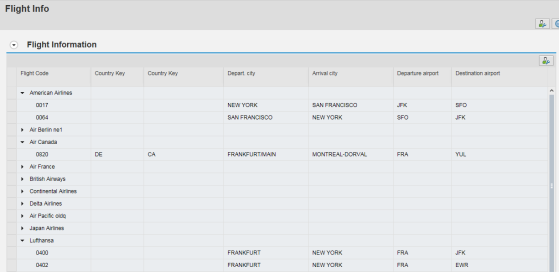The tree UIBB displays the flight data from SCARR & SPFLI table. The SCARR data displayed as the header(root) and SPFLI data as child.
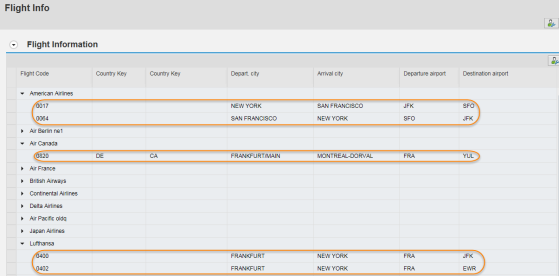
Create a table type.
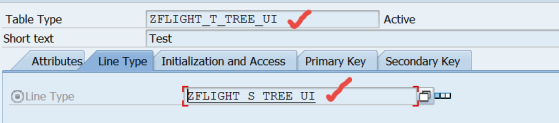
Create a structure - add an include structure FPMGB_S_TREE_MASTER_COLUMN and other field as shown.
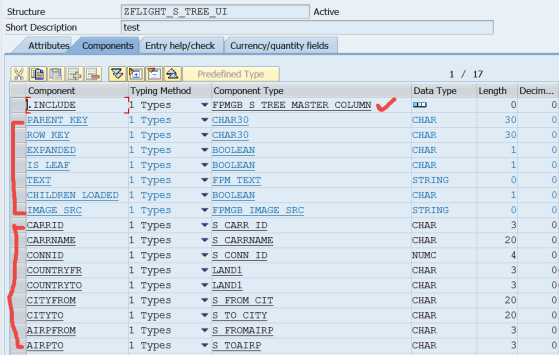
Create a feeder class and implement the interfaces.
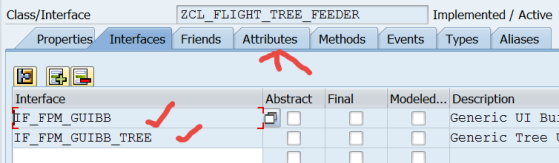
Create an attribute.
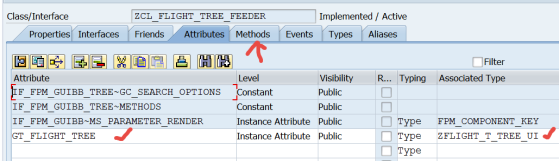
Activate all the methods of the class. Go to the GET_DEFINITION method.
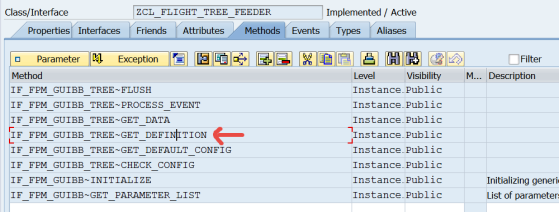
Put the below code.
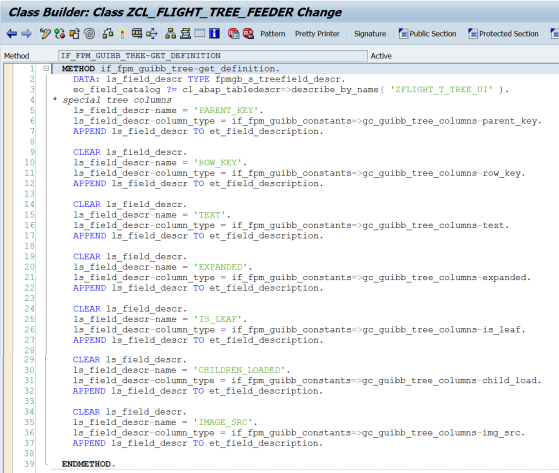
Go to the GET_DATA method.
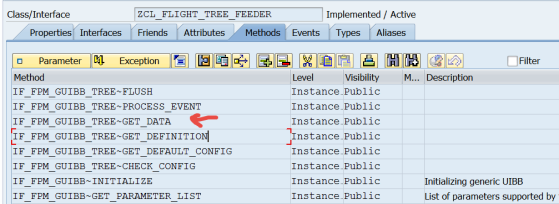
Put the below code.
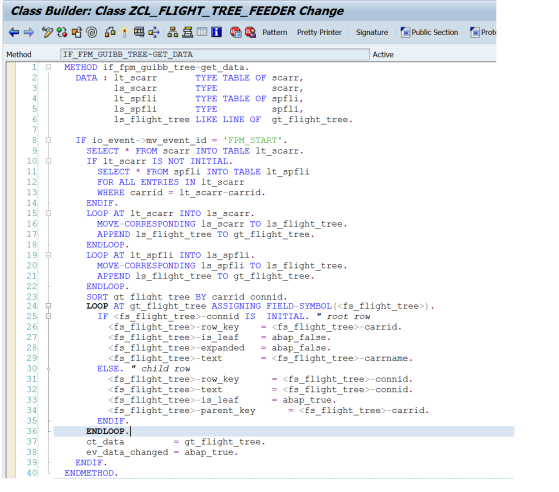
Create a component configuration of the FPM_TREE_UIBB.
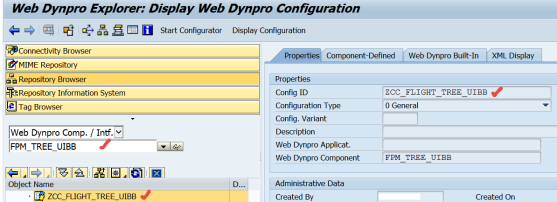
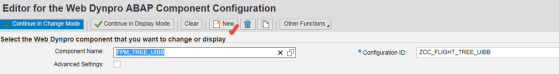
Provide the feeder class name and save in package.
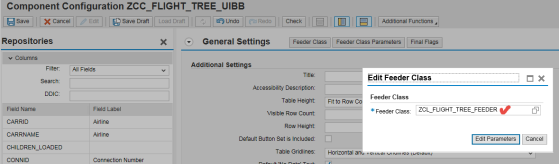
Add the below fields. Don't add the carrid, connid field as these are root and child columns, these will be provided form the feeder class.
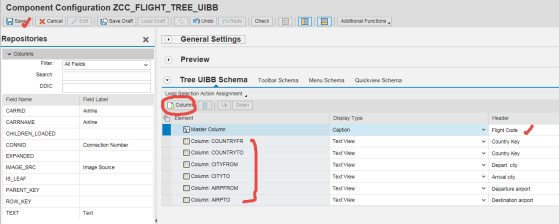
Create an web dynpro application and application configuration of the webdynpro component FPM_OVP_COMPONENT.
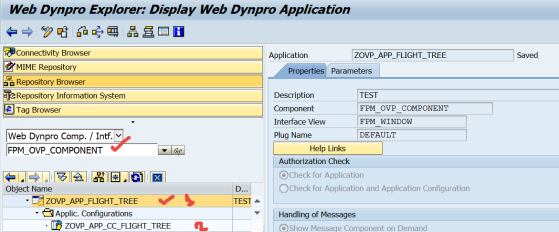
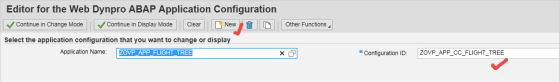
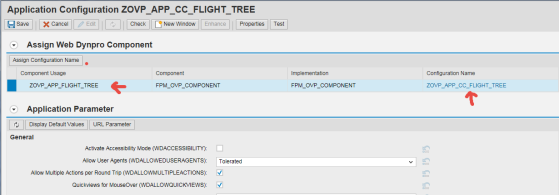
Add a tree component and provide the FPM_TREE_UIBB componenet configuration name created earlier. Save .
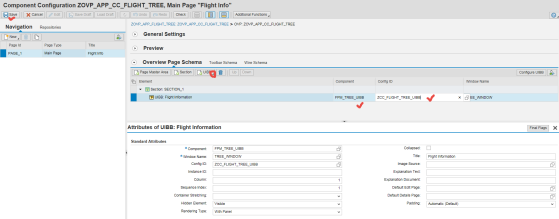
Now test the application configuration.