Collective Transfer Material Master From One SAP Server to another SAP server By ALE IDOC with Segment Filtering
Business Scenario: Collectively Transferring Material by ALE IDoc between two SAP Systems with segment filtering.
Generally the IDoc type ' MATMAS05' contains multiple segments and each segment contains multiple fields of the Material. The message type MATMAS contains some segments of the IDoc type MATMAS05. Segment Filtering is the deduction of some segments that is assigned to the message type so that not all the segments of the Message type are transferred to the destination system.
Sender System: DEV, Client -200.
Receiver System: QAS, client-200.
Step1. Go to Tcode- WE30 in the sender system.
Step2. Provide the IDoc type - MATMAS05 and click on the Display button.
Step3. The IDoc type 'MATMAS05' contains a number of segments like E1MARAM, E1MARA1, E1MAKTM and others.
Step4. Now go to Tcode- WE02 in the sender system.
Step5. Provide a previously created IDoc for message type MATMAS and execute it.
Step6. Now the IDoc contains 4 segments: E1MARAM, E1MARA1, E1MAKTM and E1MARMM. Each of the segment carries multiple field values of the material. Now the task is to deduct the segment 'E1MARMM' from the message type 'MATMAS'.
Step7. Go to Tcode- BD56 in the sender system.
Step8. Provide the MEssage type name 'MATMAS' and click on Continue button.
Step9. Click on New Entries Button.
Step10. Provide the sender ystem, Destination system and the segment name 'E1MARMM' to be filtered and Save it.
Step11. Now go to Tcode- MM01 in the source system to create a material.
Step12. Provide the details for the material 4081 and save it.
Step13. Material 4081 is created successfully in the sender system.
Step14. Now go to Tcode- BD10 of the sender system.
Step15. Provide the Material number- 4081, Message type and the Logical system and Execute it.
Step16. One IDoc is processed.
Step17. One Communication IDoc is generated in the sender system.
Step18. Go to Tcode- WE02 in the sender system.
Step19. Execute it.
Step20. The IDoc generated with Number- 203058 with status 30 as we have collective IDoc set up in the Partner profile. Double click on the line.
Step21. It carries the material 4081 without the segment 'E1MARMM'.
Step22. Go to Tcode- WE14 to send the IDoc to the destination system.
Step23. Provide the IDoc number - 203058 and execute it.
Step24. One IDoc is selected .
Step25. Now again go to Tcode- WE02 in the source system to track the Status of the IDoc.
Step26. Provide the IDoc number 203058 and execute it.
Step27. The IDoc is having the status as 03.
Step28. Go to Tcode -BDM2 in the sender system to get the IDoc number generated for the receiving system.
Step29. Provide the details and execute it.
Step30. Double click on the highlighted line.
Step31. The IDoc number - 199029 is generated in the destination system for the source IDoc- 203058.
Step32. Go to Tcode- WE02 in the destination system.
Step33. Provide the IDoc number- 199029 and execute it.
Step34. The Inbound IDoc 199029 contains material 4081 without the segment 'E1MARMM'.
Step35. Go to Tcode- MM03 in the destination system.
Step36. Provide the material number and click the Enter button.
Step37. Select the Basic data and press continue button.
Step38. The material is created in the Destination system with segment filtering.
_______________________________________________________________________________
Business Scenario: Collectively Transferring Material by ALE IDoc between two SAP Systems with segment filtering.
Generally the IDoc type ' MATMAS05' contains multiple segments and each segment contains multiple fields of the Material. The message type MATMAS contains some segments of the IDoc type MATMAS05. Segment Filtering is the deduction of some segments that is assigned to the message type so that not all the segments of the Message type are transferred to the destination system.
Sender System: DEV, Client -200.
Receiver System: QAS, client-200.
Step1. Go to Tcode- WE30 in the sender system.
Step2. Provide the IDoc type - MATMAS05 and click on the Display button.
Step3. The IDoc type 'MATMAS05' contains a number of segments like E1MARAM, E1MARA1, E1MAKTM and others.
Step4. Now go to Tcode- WE02 in the sender system.
Step5. Provide a previously created IDoc for message type MATMAS and execute it.
Step6. Now the IDoc contains 4 segments: E1MARAM, E1MARA1, E1MAKTM and E1MARMM. Each of the segment carries multiple field values of the material. Now the task is to deduct the segment 'E1MARMM' from the message type 'MATMAS'.
Step7. Go to Tcode- BD56 in the sender system.
Step8. Provide the MEssage type name 'MATMAS' and click on Continue button.
Step9. Click on New Entries Button.
Step10. Provide the sender ystem, Destination system and the segment name 'E1MARMM' to be filtered and Save it.
Step11. Now go to Tcode- MM01 in the source system to create a material.
Step12. Provide the details for the material 4081 and save it.
Step13. Material 4081 is created successfully in the sender system.
Step14. Now go to Tcode- BD10 of the sender system.
Step15. Provide the Material number- 4081, Message type and the Logical system and Execute it.
Step16. One IDoc is processed.
Step17. One Communication IDoc is generated in the sender system.
Step18. Go to Tcode- WE02 in the sender system.
Step19. Execute it.
Step20. The IDoc generated with Number- 203058 with status 30 as we have collective IDoc set up in the Partner profile. Double click on the line.
Step21. It carries the material 4081 without the segment 'E1MARMM'.
Step22. Go to Tcode- WE14 to send the IDoc to the destination system.
Step23. Provide the IDoc number - 203058 and execute it.
Step24. One IDoc is selected .
Step25. Now again go to Tcode- WE02 in the source system to track the Status of the IDoc.
Step26. Provide the IDoc number 203058 and execute it.
Step27. The IDoc is having the status as 03.
Step28. Go to Tcode -BDM2 in the sender system to get the IDoc number generated for the receiving system.
Step29. Provide the details and execute it.
Step30. Double click on the highlighted line.
Step31. The IDoc number - 199029 is generated in the destination system for the source IDoc- 203058.
Step32. Go to Tcode- WE02 in the destination system.
Step33. Provide the IDoc number- 199029 and execute it.
Step34. The Inbound IDoc 199029 contains material 4081 without the segment 'E1MARMM'.
Step35. Go to Tcode- MM03 in the destination system.
Step36. Provide the material number and click the Enter button.
Step37. Select the Basic data and press continue button.
Step38. The material is created in the Destination system with segment filtering.
_______________________________________________________________________________















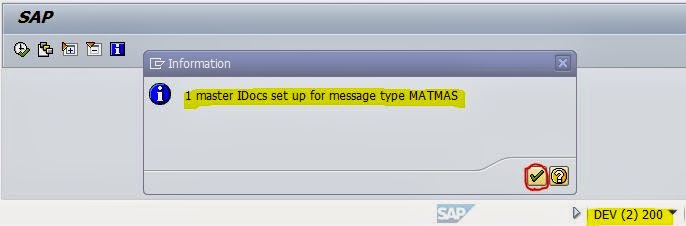




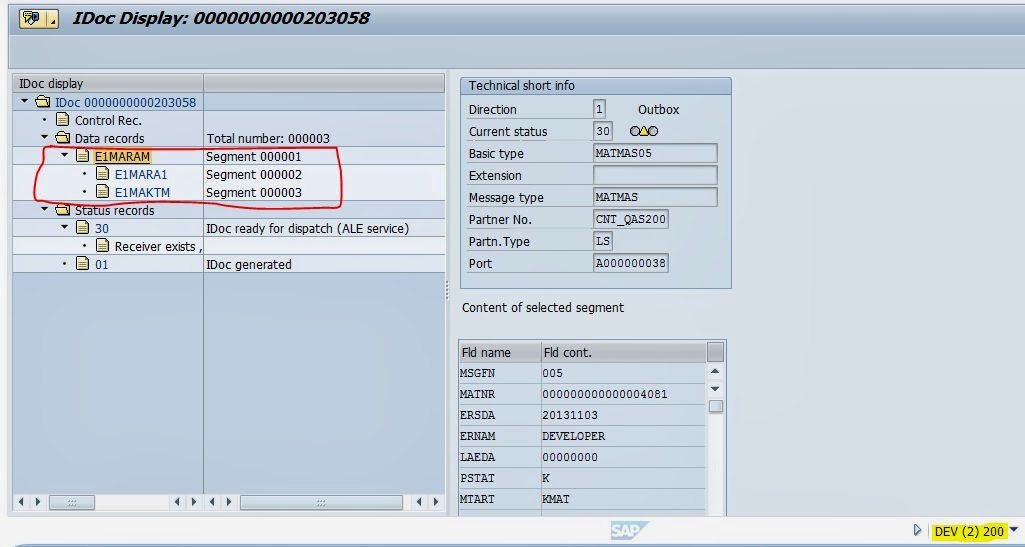





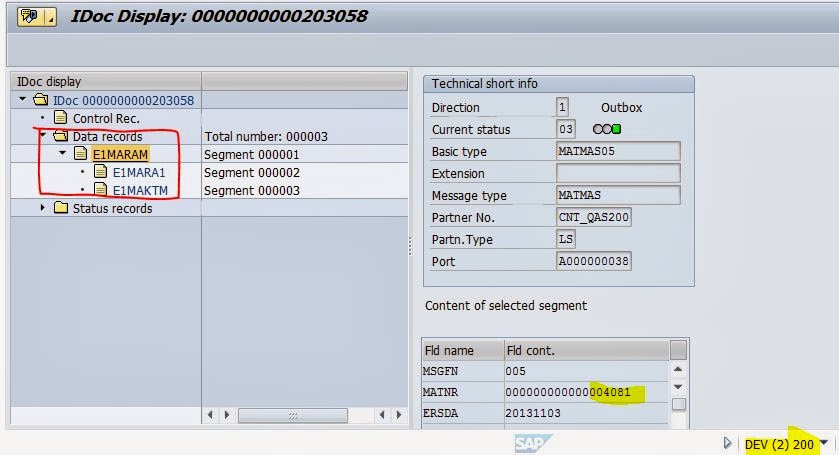











No comments:
Post a Comment