------------------------------------------------------------------------------------------------------------------------------
To convert Spool request to PDF, standard program - RSTXPDFT4 can be refereed.
Step1. So here for a billing document output is generated. can be seen in Tcode- VF02 or VF03. Click on output button.
Step2. Select the line and then select Processing Log.
Step3. So here we have the Spool request number for the billing doc number.
Step4. go to Tx- SP01 to get the spool details.
Step5. Execute it.
Step6. So here we have the spool number . Click on the arrow mark button.
Step7. So here the output which is generated after smart form is processed.
Step8. So here table that contains the spool details.
Step9. So here the program that reads the given spool and converts it to PDF and downloads into a destination as per given in the local machine.
---------------------------------------------------------------------------------------------------------------------------------
PARAMETERS : spool_no TYPE tsp01-rqident DEFAULT '3168',
path TYPE string DEFAULT 'C:\Users\Documents\DOWNLOAD\SPOOL.PDF'.
DATA : ls_spool TYPE tsp01,
lt_pdf TYPE TABLE OF tline,
objtype LIKE rststype-type,
file_size TYPE i.
START-OF-SELECTION.
SELECT SINGLE * FROM tsp01 INTO ls_spool WHERE rqident = spool_no.
IF sy-subrc IS INITIAL .
CALL FUNCTION 'RSTS_GET_ATTRIBUTES'
EXPORTING
client = ls_spool-rqclient
name = ls_spool-rqo1name
part = 1
IMPORTING
objtype = objtype " says whether OTF or other format
EXCEPTIONS
fb_error = 1
fb_rsts_other = 2
no_object = 3
no_permission = 4.
IF objtype(3) = 'OTF'.
CALL FUNCTION 'CONVERT_OTFSPOOLJOB_2_PDF' " convert OTF to PDF format
EXPORTING
src_spoolid = ls_spool-rqident " spool number
no_dialog = ' '
IMPORTING
pdf_bytecount = file_size
* OTF_PAGECOUNT =
TABLES
pdf = lt_pdf.
CALL FUNCTION 'GUI_DOWNLOAD'
EXPORTING
bin_filesize = file_size
filename = path
filetype = 'BIN'
TABLES
data_tab = lt_pdf.
ENDIF.
ENDIF.
------------------------------------------------------------------------------------------------------------------------
Step10. Here is the destination location.
Step11. Execute the above program with below inputs.
Step12. So after the program execution finish we have the status message.
Step13. Go to the destination folder and here we have a PDF file. Open it.
Step14. The spool OTF is converted in to PDF and displayed.
------------------------------------------------------------------------------------------------------------------------------------
To convert Spool request to PDF, standard program - RSTXPDFT4 can be refereed.
Step1. So here for a billing document output is generated. can be seen in Tcode- VF02 or VF03. Click on output button.
Step2. Select the line and then select Processing Log.
Step3. So here we have the Spool request number for the billing doc number.
Step4. go to Tx- SP01 to get the spool details.
Step5. Execute it.
Step6. So here we have the spool number . Click on the arrow mark button.
Step7. So here the output which is generated after smart form is processed.
Step8. So here table that contains the spool details.
Step9. So here the program that reads the given spool and converts it to PDF and downloads into a destination as per given in the local machine.
---------------------------------------------------------------------------------------------------------------------------------
PARAMETERS : spool_no TYPE tsp01-rqident DEFAULT '3168',
path TYPE string DEFAULT 'C:\Users\Documents\DOWNLOAD\SPOOL.PDF'.
DATA : ls_spool TYPE tsp01,
lt_pdf TYPE TABLE OF tline,
objtype LIKE rststype-type,
file_size TYPE i.
START-OF-SELECTION.
SELECT SINGLE * FROM tsp01 INTO ls_spool WHERE rqident = spool_no.
IF sy-subrc IS INITIAL .
CALL FUNCTION 'RSTS_GET_ATTRIBUTES'
EXPORTING
client = ls_spool-rqclient
name = ls_spool-rqo1name
part = 1
IMPORTING
objtype = objtype " says whether OTF or other format
EXCEPTIONS
fb_error = 1
fb_rsts_other = 2
no_object = 3
no_permission = 4.
IF objtype(3) = 'OTF'.
CALL FUNCTION 'CONVERT_OTFSPOOLJOB_2_PDF' " convert OTF to PDF format
EXPORTING
src_spoolid = ls_spool-rqident " spool number
no_dialog = ' '
IMPORTING
pdf_bytecount = file_size
* OTF_PAGECOUNT =
TABLES
pdf = lt_pdf.
CALL FUNCTION 'GUI_DOWNLOAD'
EXPORTING
bin_filesize = file_size
filename = path
filetype = 'BIN'
TABLES
data_tab = lt_pdf.
ENDIF.
ENDIF.
------------------------------------------------------------------------------------------------------------------------
Step10. Here is the destination location.
Step11. Execute the above program with below inputs.
Step12. So after the program execution finish we have the status message.
Step13. Go to the destination folder and here we have a PDF file. Open it.
Step14. The spool OTF is converted in to PDF and displayed.
------------------------------------------------------------------------------------------------------------------------------------


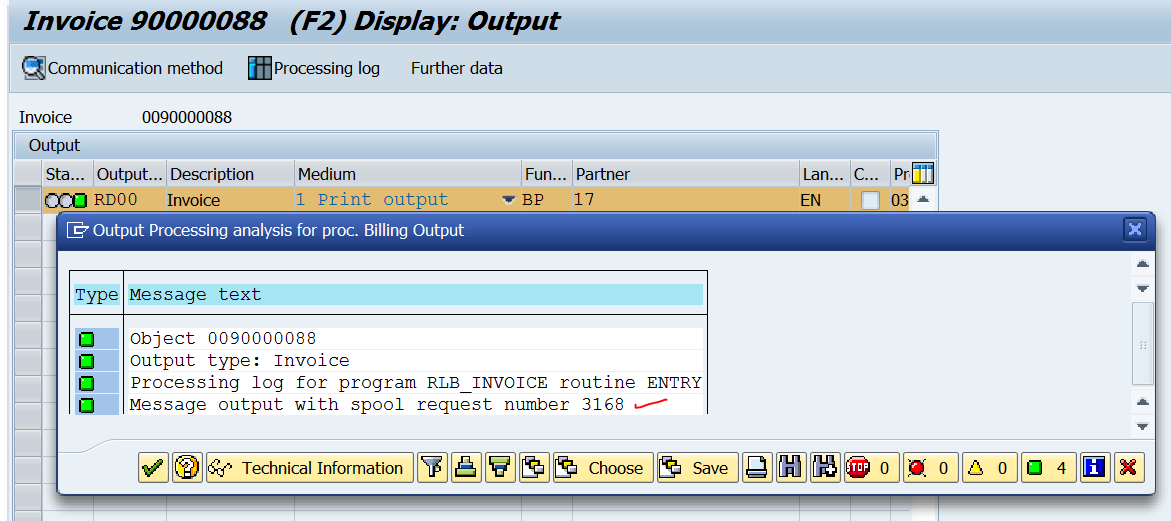


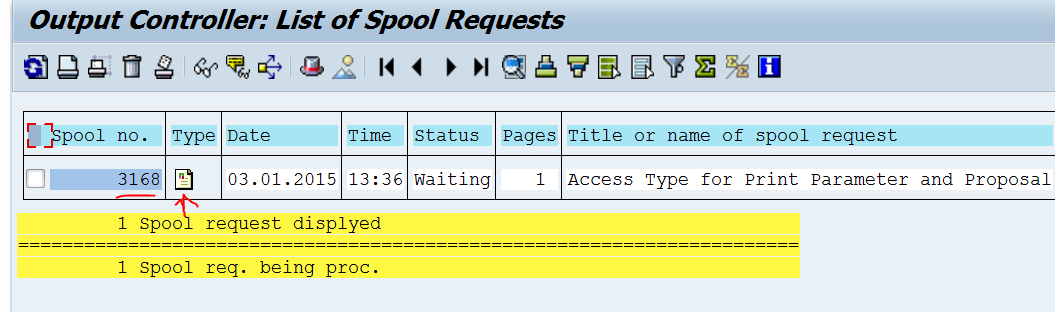







No comments:
Post a Comment