-------------------------------------------------------------------------------------------------------------------------------
Step1. Go to Tx- SMARTFORMS and create a smartform and double click on the main window.
Step2. Navigate along the highlighted path to create a template.
Step3. Click on the Details.
Step4. The below screen appears.
Step5. Provide a name as T1 .The total width of the template is 20 CM. Provide a width of 5 cm for each column and from and to [1 to 3]. Means we have 3 fixed rows with each row having 4 columns of 5 cm width.
Step6. Click on Table painter.
Step7. Click on the Pattern button.
Step8. Click on Display Framed Pattern button.
Step9. Double click on the required pattern.
Step10. The template looks like as below. Activate the form and test it.
Step11. Choose the test button.
Step12. Click on the Execute button.
Step13. Click on the Print preview button.
Step14. So here is how the template appears. Go back.
Step15. Now we have to provide values or texts to each cell of the template. Right click on the template and create ->text.
Step16. Provide the text as RED under general attributes tab and then go to Output Options tab.
Step17. So here you provide the line number and column number.
Step18. Similarly create some more texts under template and provide the text and the line number and column number for each text.
Step19..Activate the form and test it and at last we have the below output of the template.
---------------------------------------------------------------------------------------------------------------------------------





















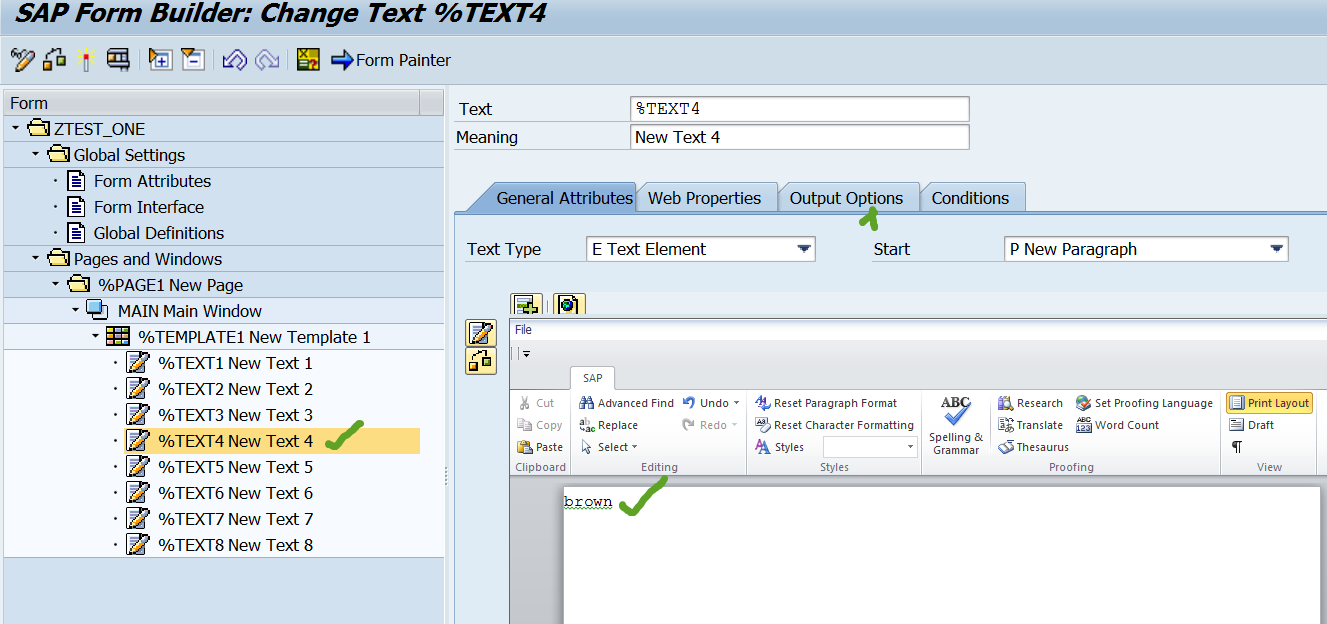










2 comments:
Helpfull.
Good news
This is to inform the general public that The Bill and Melinda Gates Foundation's "COVID-19 Relief Fund", in collaboration with The Asia Foundation; which was setup to help business owners and individuals during and after the corona virus pandemic.
If you want to be a part to receive this donation from Bill and Melinda Gates Foundation's "COVID-19 Relief Fund"You are to receive the sum of $1,000,000 USD,If you are interested to receive this donation,Email: (afgcare99@gmail.com) or (asiafoundationgroup@inbox.lv)
!! believe it's 100% real. and it starts now !!
Please Share !!
Post a Comment