The link: FPM OVP Application -Integrating Header LIST UIBB and ITEMListUIBB provides steps to display list UIBBs.
Test the application .

Now we have to add some button on the global toolbar (area marked in red color).

Expand the general setting in the application configuration. From Floorplan setting-> Application controller settings.

So here we have the feeder class.

Go to the IF_FPM_OVP_CONF_EXIT~OVERRIDE_EVENT_OVP method of the application controller class.
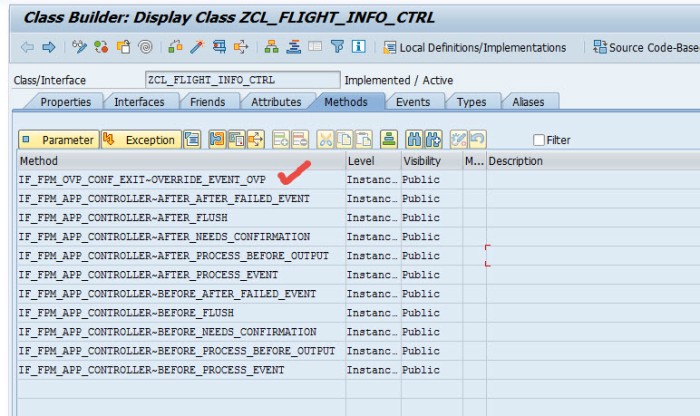
Put the below code as highlighted.
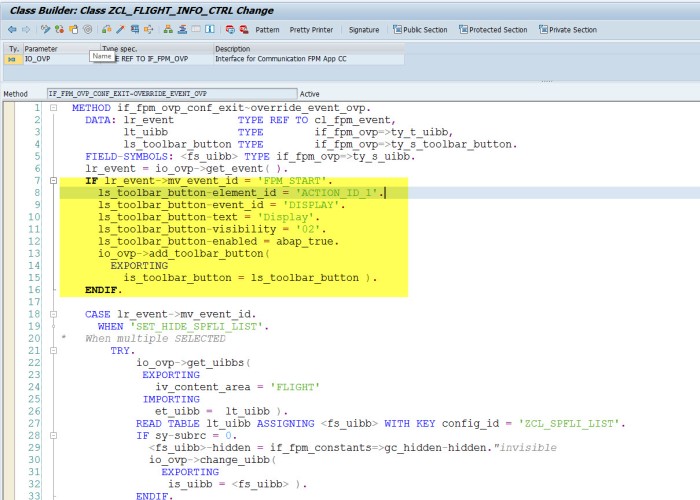
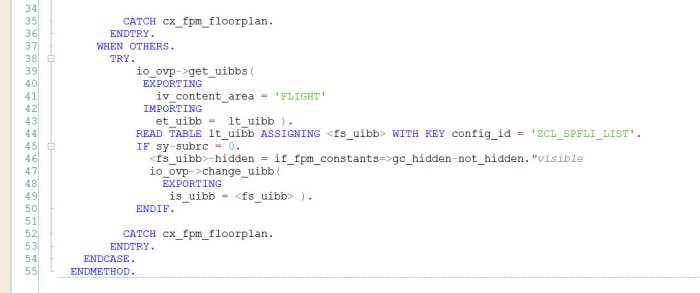
Test the application. So we have the button now in the global toolbar area.
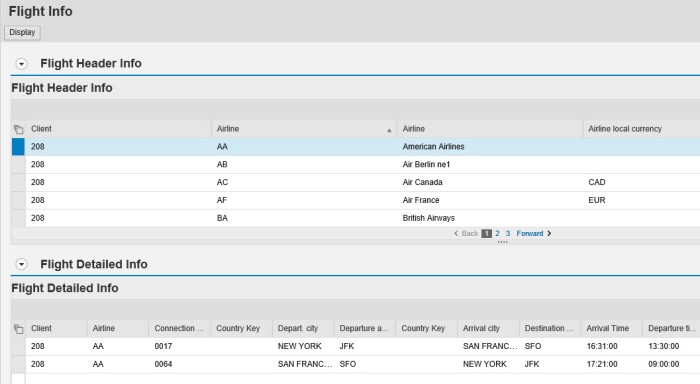
To respond to the button click. Put the code in the method AFTER_PROCESS_EVENT
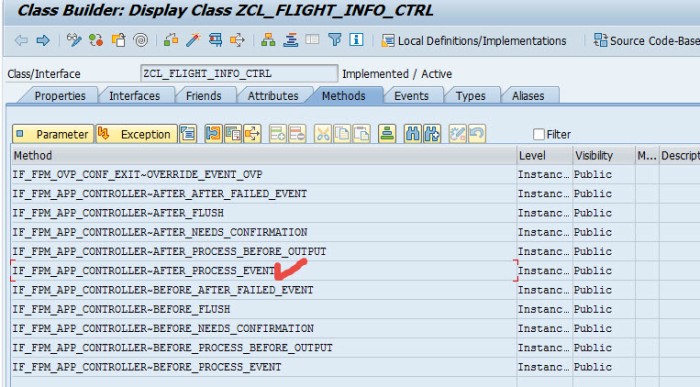
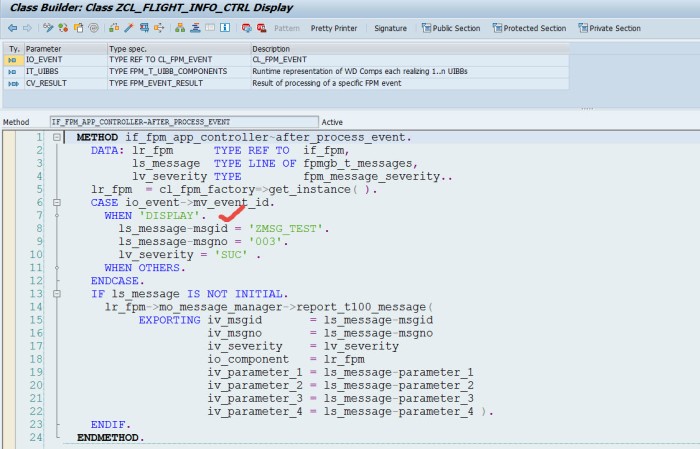
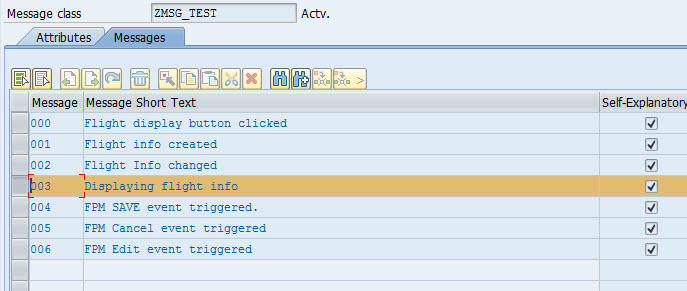 Now test the application. Once the button is clicked, the message is displayed.
Now test the application. Once the button is clicked, the message is displayed.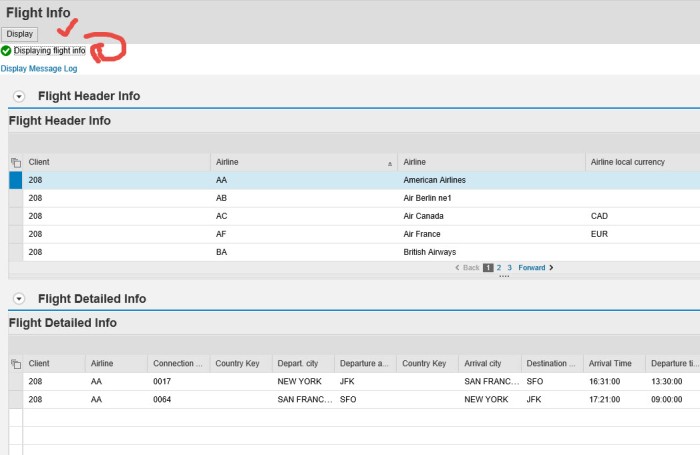
--------------------------------------------------------------------------------------------------------------------------
No comments:
Post a Comment