-----------------------------------------------------------------------------------------------------------------------------------------------
Step1. Log on to the same system with different language ( EN & DE) . Create a program and use text element text-001. Execute both.
Step2. So as TEXT-001 is just used but not maintained any text. So no selection screen text is coming.
Step3. Double click on the TEXT-001 and form the pop up Click YES.
Step4. The below screen appears.
Step5. Maintain below text as mentioned and hit enter key.
Step6. Now the original max length is 19. But the same text in different language can have more letters. So manually change the max length.
Step7. Make the mLen as 132 and activate it. Go back.
Step8. Execute in both So then we have block text appears in with logon- EN but not shown with logon- DE.
Step9. In the program, double click on text-001. We reach here.
Step10. From the menu navigate along showed path to maintain its translation.
Step11. Provide target lang as : DE and ok.
Step12. Get the DE translation text from google translator..
Step13. The below screen appears.
Step14. Maintain its DE text and Save. Go back.
Step15. Execute in both. So now the block text appears correctly. Up to now we maintain the text element but title text is only maintained in English.
Step16. Navigate along the highlighted path.
Step17. So here we have the program titile.
Step18. Get its DE translation text
Step19. Navigate along the menu.
Step20. Specify target language as DE.
Step21. So here we need to maintain the title text in DE language.
Step22. Maintain the DE title text and save. GO back.
Step23. Execute in DE logon. The title appears properly.
Step24. Run the program in both logon .
Step25. Here the title appears in respective language.
----------------------------------------------------------------------------------------------------------------------------------------------
Step1. Log on to the same system with different language ( EN & DE) . Create a program and use text element text-001. Execute both.
Step2. So as TEXT-001 is just used but not maintained any text. So no selection screen text is coming.
Step3. Double click on the TEXT-001 and form the pop up Click YES.
Step4. The below screen appears.
Step5. Maintain below text as mentioned and hit enter key.
Step6. Now the original max length is 19. But the same text in different language can have more letters. So manually change the max length.
Step7. Make the mLen as 132 and activate it. Go back.
Step8. Execute in both So then we have block text appears in with logon- EN but not shown with logon- DE.
Step9. In the program, double click on text-001. We reach here.
Step10. From the menu navigate along showed path to maintain its translation.
Step11. Provide target lang as : DE and ok.
Step12. Get the DE translation text from google translator..
Step13. The below screen appears.
Step14. Maintain its DE text and Save. Go back.
Step15. Execute in both. So now the block text appears correctly. Up to now we maintain the text element but title text is only maintained in English.
Step16. Navigate along the highlighted path.
Step17. So here we have the program titile.
Step18. Get its DE translation text
Step19. Navigate along the menu.
Step20. Specify target language as DE.
Step21. So here we need to maintain the title text in DE language.
Step22. Maintain the DE title text and save. GO back.
Step23. Execute in DE logon. The title appears properly.
Step24. Run the program in both logon .
Step25. Here the title appears in respective language.
----------------------------------------------------------------------------------------------------------------------------------------------














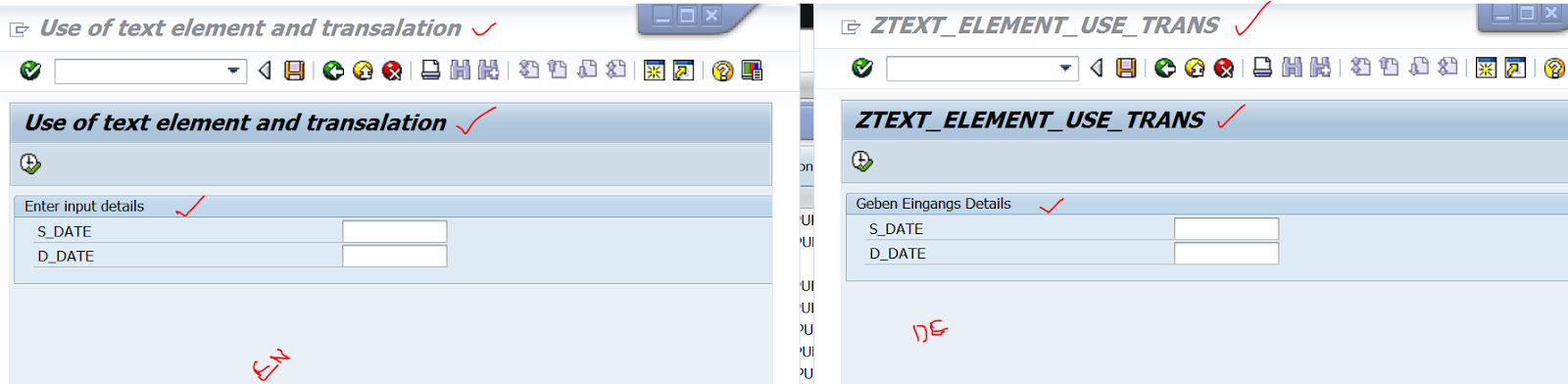










No comments:
Post a Comment